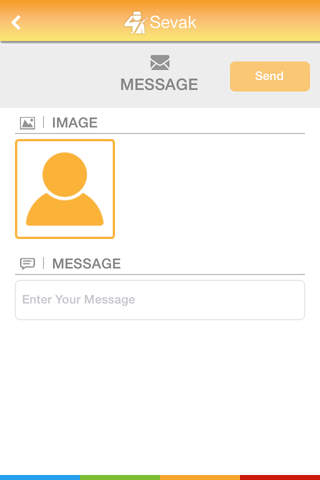
Sevak app for iPhone and iPad
Developer: Little1
First release : 09 Dec 2014
App size: 7.52 Mb
Once downloaded and installed, following seven icons would appear on the landing page on user’s phone: Cop, Hospital, Fire, Terrorist Activity, Family & Friends, Pollution, Traffic
· User is defaulted to the emergency request (refer to highlighted tab A 1 as shown in image) from where he can send requests (bottom right hand side corner to the nearest location of the respective agencies (Cops, Hospitals etc.)
· User would also be able to send Message (refer to highlighted tab B 1 as shown in image) to the nearest department (Cop, Hospital etc.). Apart from text message, user would be able to send any audio message or attachment also.
· Thirdly, user would be able to make a call (refer to highlighted tab C 1 as shown in image) to the nearest department (Cop, Hospital etc.) based on his location.
· Lastly, he can call the Call Center (refer to highlighted tab D 1 as shown in image) of the respective department (Cop, Hospital etc.).

